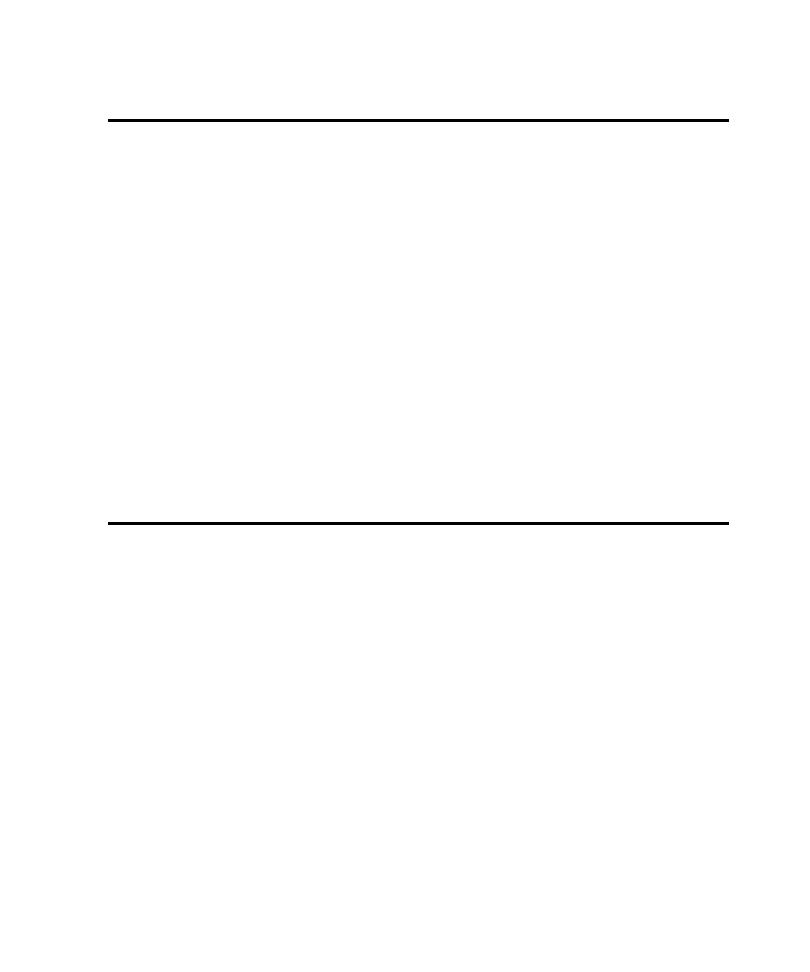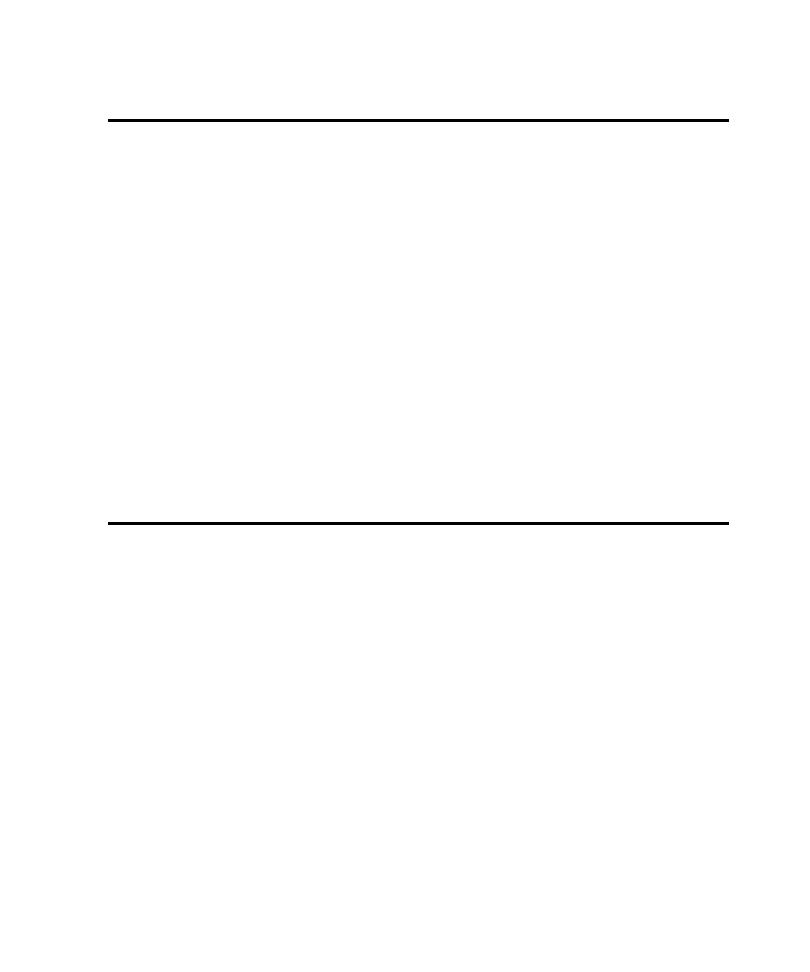
Improving the Application Map
Improving the Application Map
4-23
Improving the Application Map
The time and effort that you invest in analyzing and refining the application map is
important. With a complete and accurate map, the Pilots that you run later can
generate scripts that correctly test the AUT.
Some applications have features that TestFactory can fail to map initially. These
features fall into the following categories:
þ
Multiple alternative paths in the same functional area of the AUT.
þ
A control that requires specific data as input.
þ
A control that must be exercised using a specific action.
þ
A control that requires a character string as input.
þ
Controls that must be exercised in a precise order.
þ
A control that the Application Mapper did not map.
þ
A control that the Application Mapper could not classify.
The following sections describe how to resolve these issues after a mapping session.
Using Interaction Objects to Guide the Application Mapper
through the AUT
Although the Application Mapper is very good at automatically exploring and
mapping an application, it cannot exercise the AUT the same way that an
experienced user can. Even simple applications contain controls that are active or
inactive based on certain conditions. Examples are a toolbar button such as Copy that
is only available after the user selects a list box item, or a dialog box that opens only
after the user performs a complex series of steps. To become active, a control can
require a specific mouse action, string case, or text format. In addition, functional
areas of an application can require that users exercise controls in a precise order.
An experienced user can perform all of the steps needed to take a particular path in
an area of an application that has special requirements. The Application Mapper,
however, can require your input to bring the AUT to the same state.