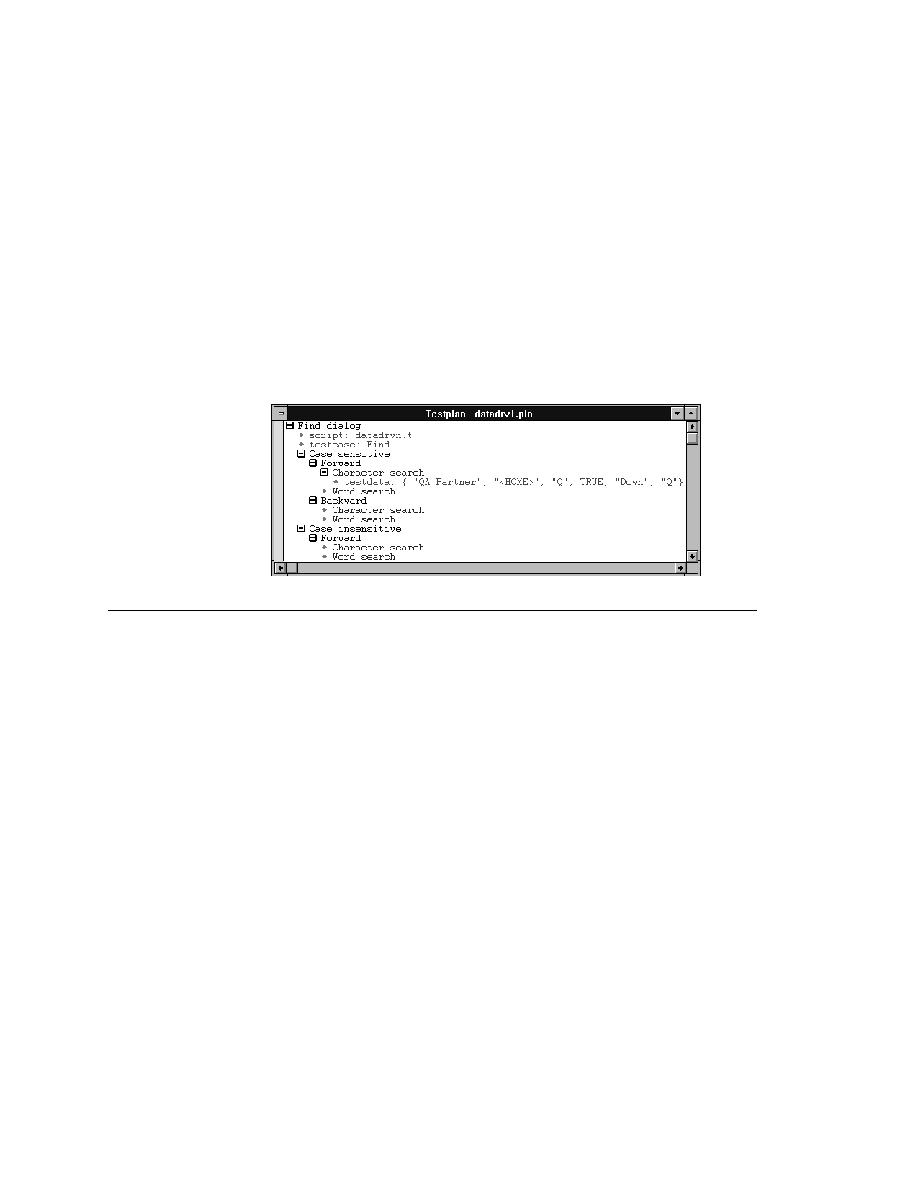
<< Updating Testplan - Typing data directly into the testplan | Updating Testplan - the FindTest testcase >>
Updating Testplan - Specifying data that is shared by multiple tests
<< Updating Testplan - Typing data directly into the testplan | Updating Testplan - the FindTest testcase >>
open and close the list of record fields with curly braces:
keyword correctly, the statement appears in dark red, the default color.
Otherwise, the statement appears in either blue or black, indicating the
compiler is interpreting the line as a description.
testdata statement can result in a lot of redundant data, which creates a
maintenance burden. For example, look at the testplan in the figure on
page 223. The testcase, FindTest, takes a record. Using testdata, you have to
supply the entire record in each individual test, even though some of the data
is common to several tests.
common to a group of tests and define it at a level in the testplan where it can
be shared by the group. To do this, you define symbols and assign them
values.
identifier, except that its name begins with the $ character. For example,
consider the following testplan: