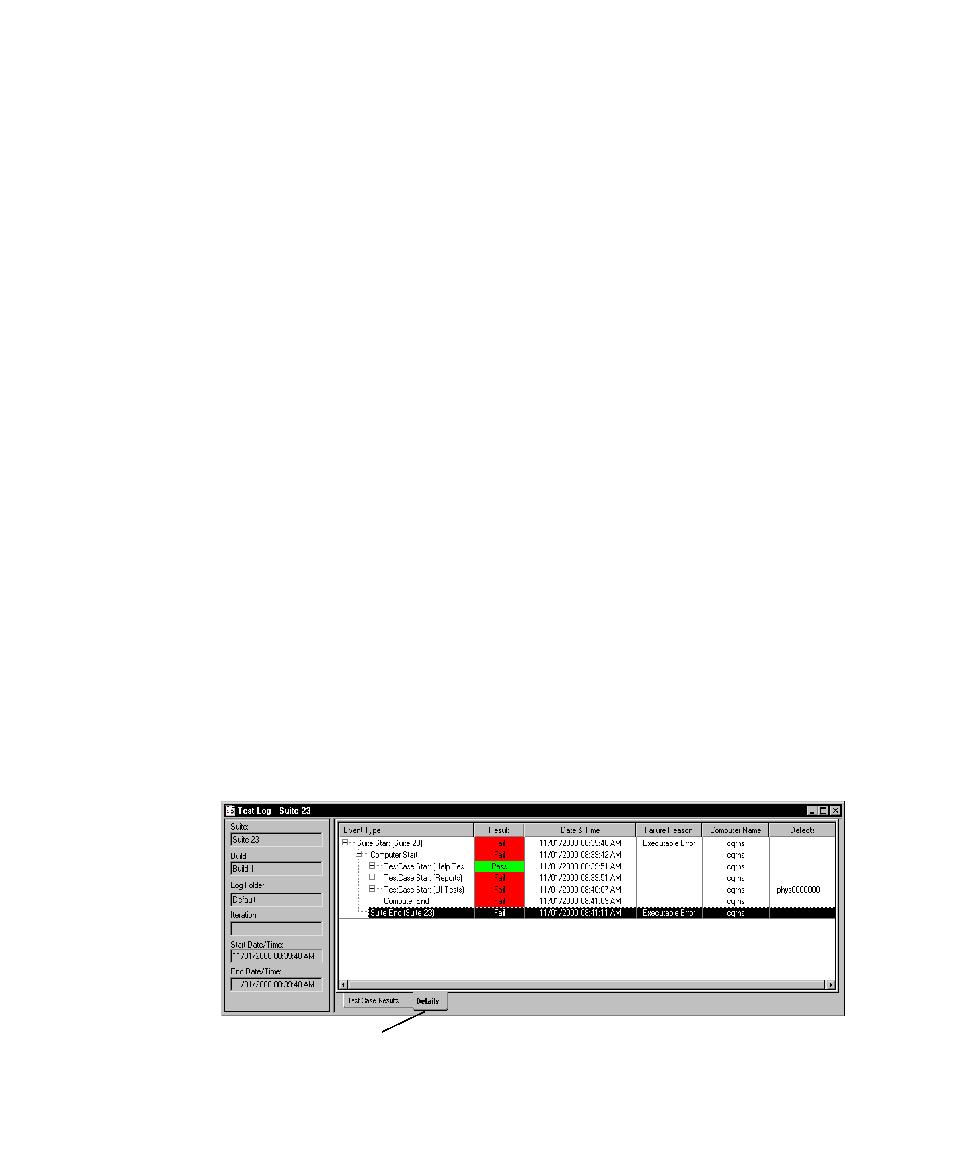
Promoting Test Case Results
project and should be made visible to others. Before you promote a result, it appears
only in the test log.
criteria for a build to be shipped to beta customers. You consider the test results
"official" and want to include them in Test Case Results Distribution or Test Case
Trend reports. Therefore, you promote the result for each test case that is important
for your testing criteria.
discover that the computer is not plugged in, so the test case could not run--which is
why TestManager reported the failure. A previous test case on that computer passed,
so you promote that test case result because you want to include it in a Test Case
Results Distribution or Test Case Trend report. Therefore, you would not promote the
result of the failed test case, because the result is not significant--and, in fact, is
misleading.
indicates that the result is significant enough to appear in a Test Case Results
Distribution or Test Case Trend report.