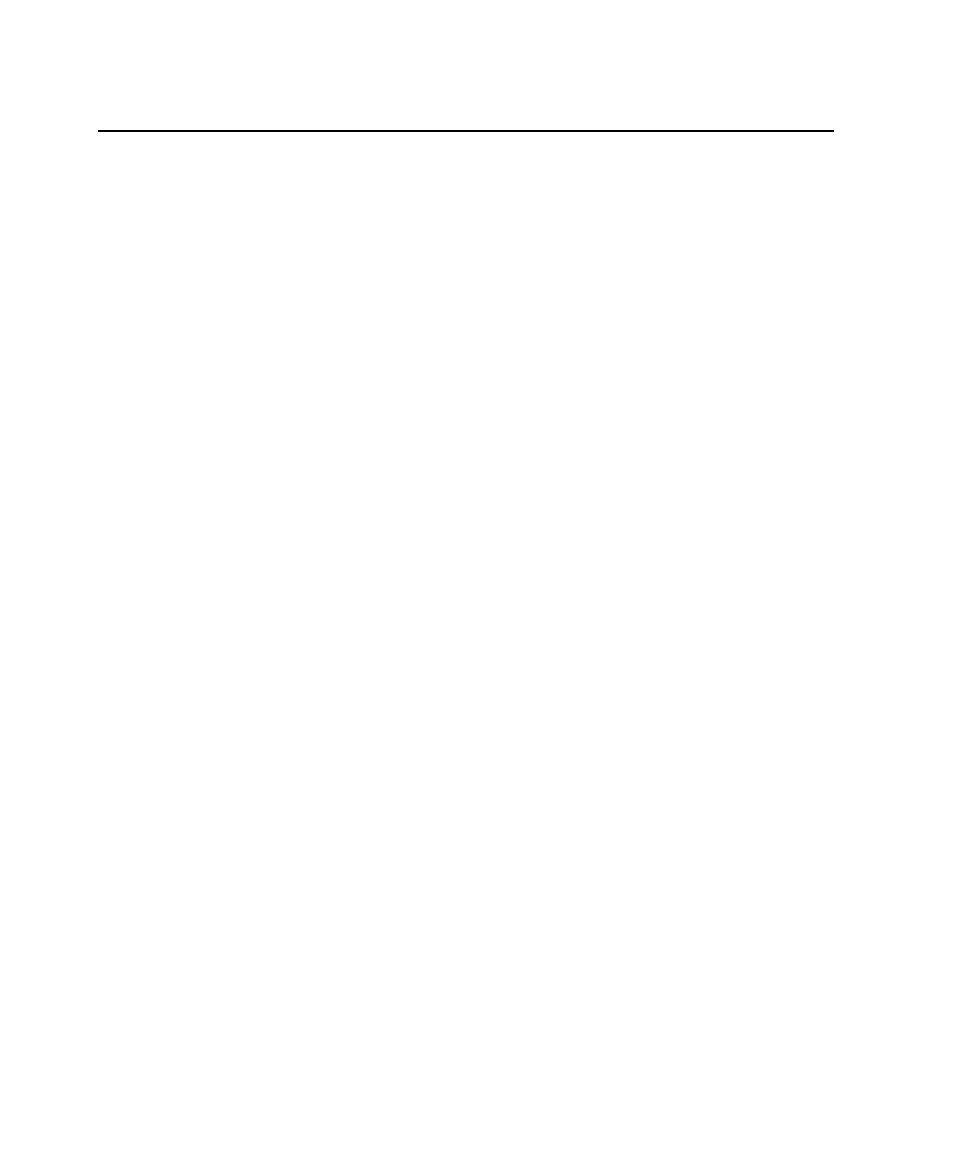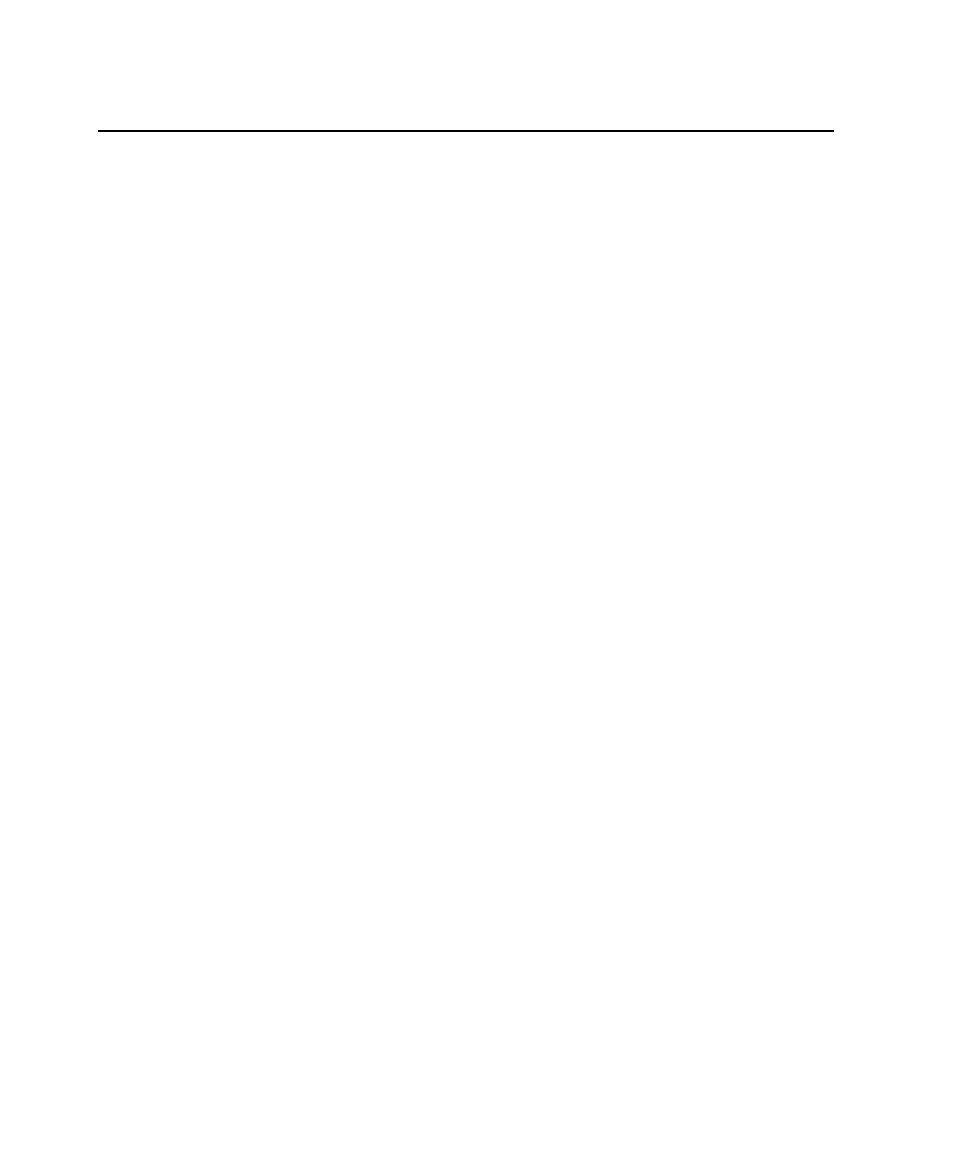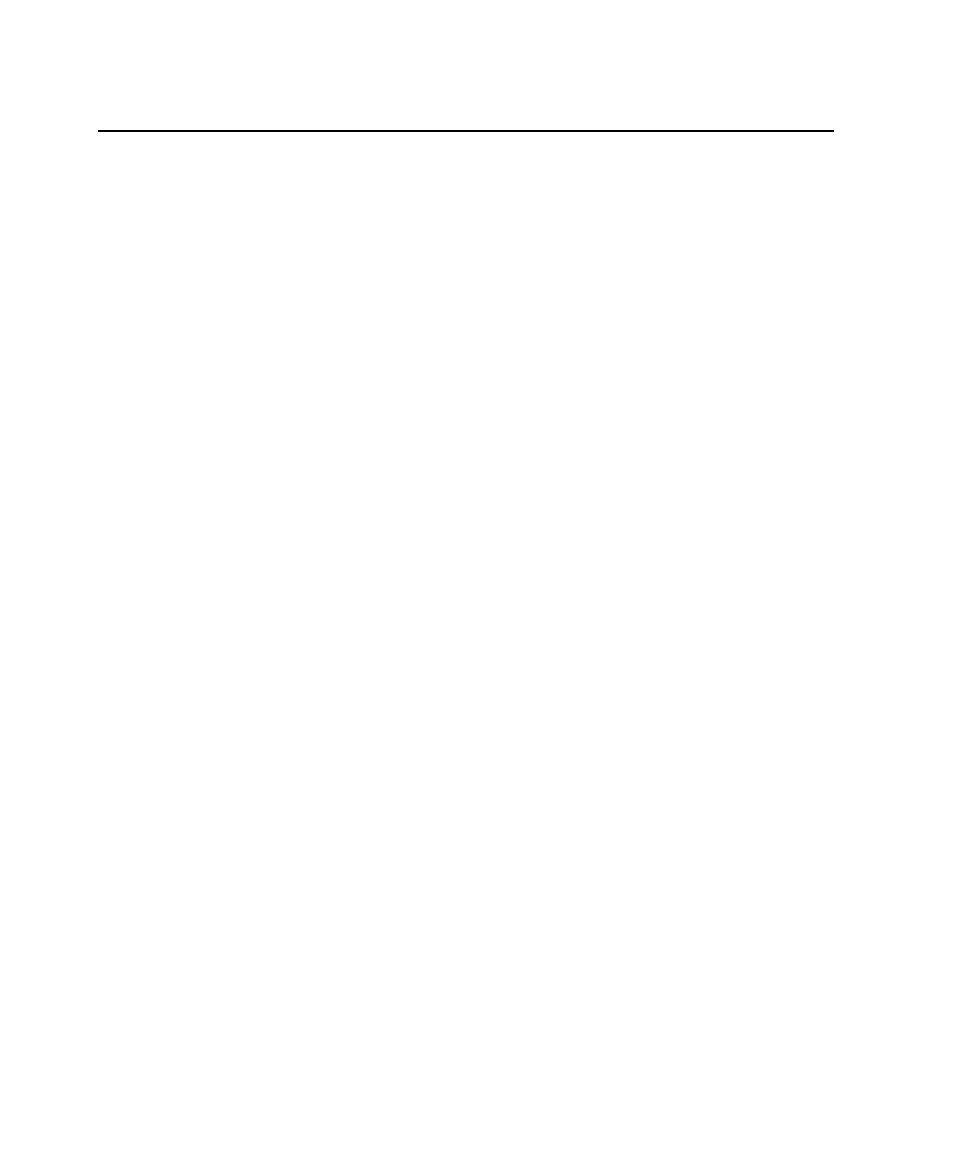
Viewing Test Log Results
160
Chapter 6 - Evaluating Tests
Viewing Test Log Results
After running a test case, test script, or suite, you can quickly evaluate the results in
the Test Log window.
Viewing Test Case Results
The results of all test cases appear in the
Test Case Results
tab of the Test Log
window.
In the
Test Case Results
tab you can:
s
Sort by name, actual result, interpreted result, or promotion status.
To sort test cases:
In the
Test Case Results
tab, click
View > Sort By,
and then select how you want
to sort the test cases.
Double-click the column heading.
s
Show test cases by the following criteria:
Actual result with pass, fail, warning, or other.
Interpreted with pass, fail, warning, or other.
Hide the equivalent results.
To show test cases by certain criteria:
In the
Test Case Results
tab click
View > Show Test Cases
. Then
select the
criteria you want to see.
s
Display event details for a particular test case in the Test Case Results tab.
To display event details:
In the
Test Case Results
tab, select a test case, and then click
View > Event
Details
. TestManager displays the
Details
tab and locates the event details for
the test case you selected.