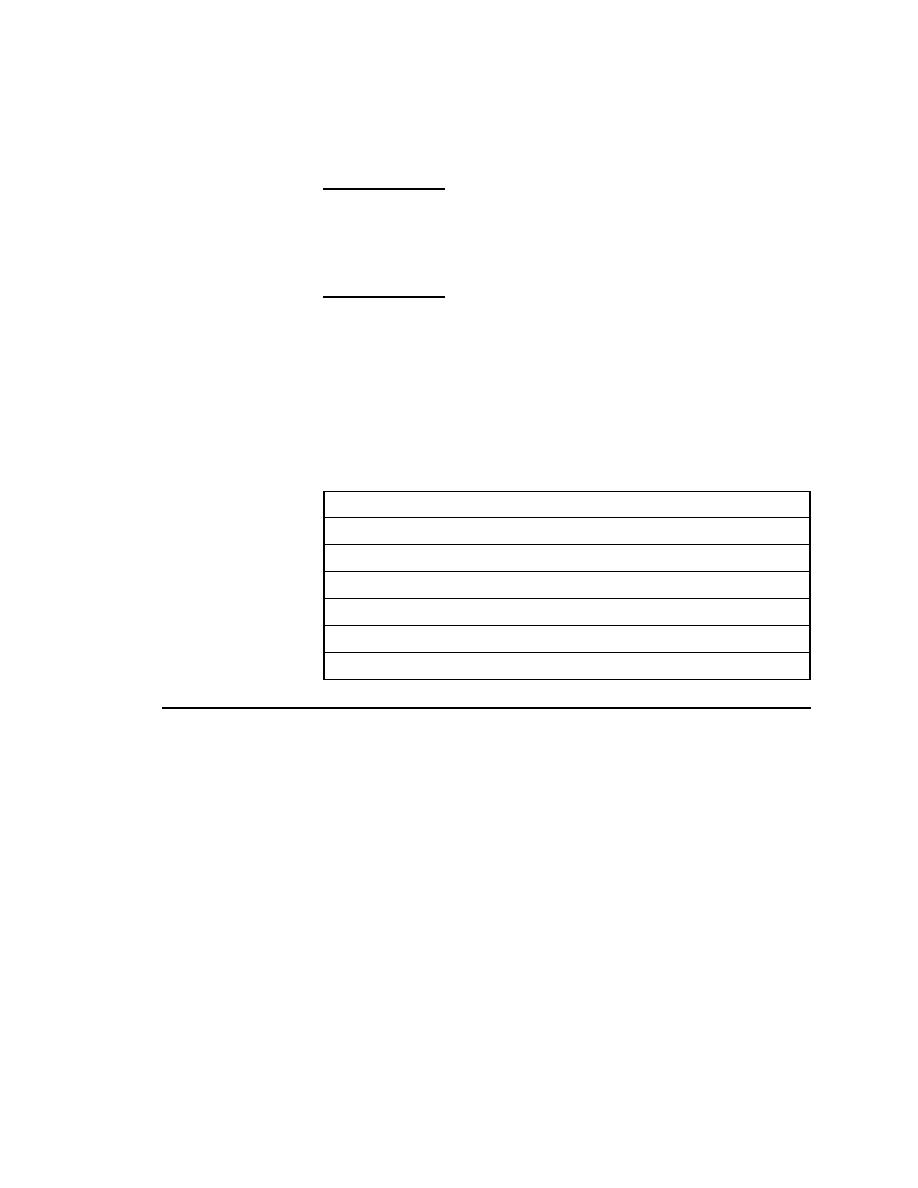
Using the Windows Bitmap Tool
Tool
correct your Windows application's appearance by comparing two or more
bitmaps and identifying the differences between them. The bitmap tool is
especially useful for testing inherently graphical applications, like drawing
programs, but you can also check the graphical elements of other
applications. For example, you might want to compare the fonts you expect to
see in a dialog with the fonts actually displayed, or you might want to verify
that the pictures in toolbar buttons have not changed.
and compare bitmaps of entire windows, client areas, the desktop, or selected
areas of the screen. More commonly, however, you use the tool in
conjunction with SilkTest. Bitmaps captured within SilkTest can be opened in