Enter Script Statement in UFT Test
How to enter script statements in a UFT test?
✍: FYIcenter.com
![]() Test script statements in UFT are organized into
multiple actions.
Test script statements in UFT are organized into
multiple actions.
By default, when a new UFT test is created, an empty default Action is created and named as "Action1".
You can follow these steps to open "Action1" and enter some script statements:
1. Click "File > New > Test..." menu and select "GUI Test" to create a new test in UFT.
2. Click and open the test in the Solution Explorer pane. You see "Action1" included in the test.
3. Double-click on "Action1" to open it. Then enter a valid VBScript statement like this one:
MsgBox("Hello world!")
4. This statement tells UFT to display a message dialog box on the screen.
The following picture shows you how to enter script statements in UFT test:
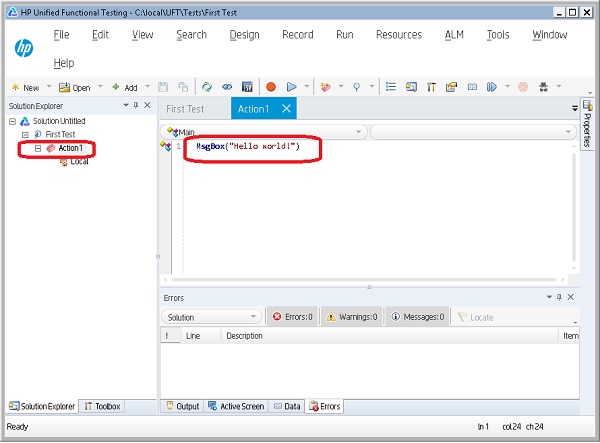
2023-06-01, 2968🔥, 1💬