Add SOAP Request as Test Step in SoapUI
How to Add SOAP Request as Test Step in SoapUI? I have the SOAP project created with the WSDL document.
✍: FYIcenter.com
![]() If you have a SOAP project created properly,
you can follow this tutorial to create a test case and
add SOAP Requests as test steps.
If you have a SOAP project created properly,
you can follow this tutorial to create a test case and
add SOAP Requests as test steps.
1. Start SoapUI on your computer.
2. Click "File > Import Project" to open NDFD-soapui.xml project. You see a list of NDFD Web service operations.
3. Right-click on the project name "NDFD Web Service" and select "New TestSuite" from the context menu. You see a new TestSuite created.
4. Right-click on the test suite name "NDFD TestSuite" and select "New TestCase" from the context menu. You see a new TestCase created.
5. Right-click on "Test Steps" and select "Add Step > SOAP Request" from the context menu. You see the TestRequest window.
6. Select "ndfdXMLBinding -> LatLogListZipCode" as the request operation and click "OK". You see the "Add Request to TestCase" window.
7. Keep the "Add SOAP Response Assertion [x]" option checked and click "OK". You see "SOAP Request" added as a test step.
8. Click "File > Save All Projects" menu and save it as "\fyicenter\NDFD-project.xml".
The picture below shows you how to Add SOAP Request as Test Step in SoapUI:
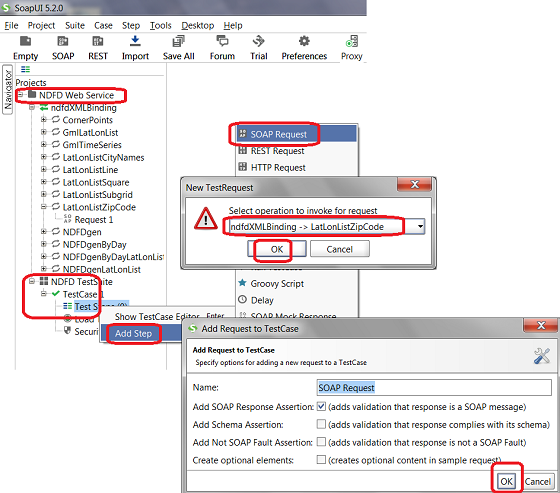
⇒ Run SOAP Test Case in SoapUI
⇐ Run Web Service Request for SOAP Operation
2018-04-07, 2177🔥, 0💬