Home Hot About Collections FAQ Interview Articles RSS Atom Ask Sitemap Tools
Tester Developer DBA Windows JAR DLL Files Certificates RegEx Links Q&A Biotech Phones Travel FAQ
View Test Result in UFT
How to view test result in UFT? I have just finished a test run.
✍: FYIcenter.com
![]() You can follow this tutorial to view test result in UFT.
You can follow this tutorial to view test result in UFT.
1. Open your test with "File > Open" menu.
2. Click the "Run" icon or the "Run > Run" menu to run the test.
3. Wait for the test to finish. You see test result displayed automatically with details:
Test stats: Passed # of errors: 0 # of warnings: 0 ...
The following picture shows you how to view test result in UFT:
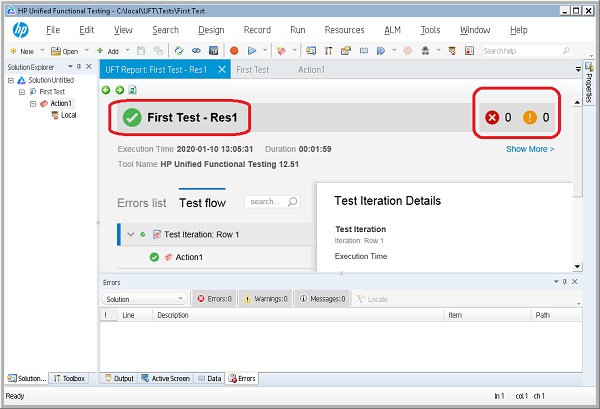
2018-06-06, 2613🔥, 0💬
Home Hot About Collections FAQ Interview Articles RSS Atom Ask Sitemap Tools
Tester Developer DBA Windows JAR DLL Files Certificates RegEx Links Q&A Biotech Phones Travel FAQ
Copyright © 2025 FYIcenter.com
All rights in the contents of this web site are reserved by the individual author. fyicenter.com does not guarantee the truthfulness, accuracy, or reliability of any contents.